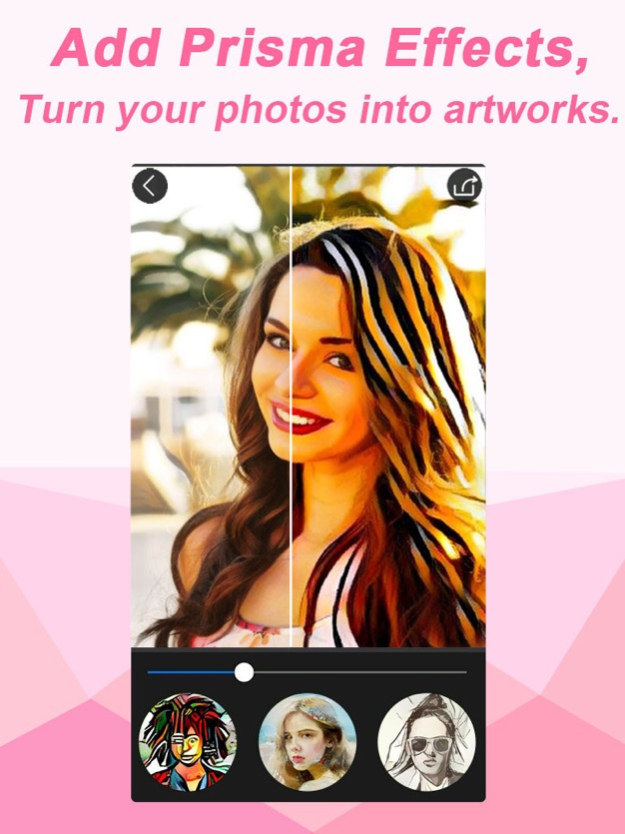InstaBeauty - Makeup Camera! 3.0.4
Free Version
Publisher Description
Best Selfie makeup photo Editor for Facebook, Instagram and Twitter.
InstaBeauty contains more than 50 makeup styles and 100 filters. It is a professional selfie camera populated with more than 300 million users globally because of selfie filters, grid filters, stylish collage, quick snap, special video and many other amazing features.
InstaBeauty comes with 5 main features: Beauty Makeup, Beauty Camera, Beauty Collage, Beauty Video and QuickSnap.
◎ Beauty Makeup
Wanna be charming and gorgeous? Let’s make up! You don’t know how to make up? Don’t worry about that. Everyone can make up with InstaBeauty even if a person has never make up before. Variety of makeups are ready. Change the shape of eyebrows then make up your lip and cheek. We believe that you’ll be totally inspired by this makeup camera.
How to makeup with InstaBeauty? Tap makeup button, select your favorite makeup. It's convenient and quick, then you can also use InstaBeauty to beautify your selfies. Such a great photo editor, let’s try!
◎ Beauty Camera
Take beauty selfie with our camera. With over a dozen beauty PRESETS and filters on camera, you can pick and choose how your skin and face looks - with just ONE-TAP! Each preset provides different levels of smoothing, toning, and also removing temporary imperfections such as pimples and blemishes. If you are not satisfied, tap Adjust button to fine-tune further with several advanced features such as SLIM-FACE, BLEMISH, BIG-EYES and much more! Real-time filter on Beauty Camera do not require post-correction. There are 10+ artistic and unique filters, including a big eyes filter specifically for selfies.
◎ Beauty Collage
Choose from 200+ elegantly designed styles and instantly create Magazine-Style collages that look better than other collage apps! Our styles come in Selfie, Square, Landscape, and Stripes modes to fit all your collage needs. Also download new styles every week to get the latest collage designs from our library.
◎ Beauty Video
More and more people share videos to social networks such as Instagram, Facebook and Twitter. Now you can instantly beautify your video with Beauty Video. Just record as you will and we will enhance the footage on the go.
◎ Quicksnap
For those who like to take lots of self-snapshots, this is the feature you will like. Change different poses and snap away until you get desired photo. Once finished taking photos, you will be able to review each beautified shots and choose which photo you like to keep.
Contact Us:
Facebook: https://www.facebook.com/FotoRus
Instagram: https://instagram.com/fotorus_official/
Email:contact@fotoable.com
Nov 9, 2018
Version 3.0.4
Performance improvement.
About InstaBeauty - Makeup Camera!
InstaBeauty - Makeup Camera! is a free app for iOS published in the Screen Capture list of apps, part of Graphic Apps.
The company that develops InstaBeauty - Makeup Camera! is Fotoable, Inc.. The latest version released by its developer is 3.0.4.
To install InstaBeauty - Makeup Camera! on your iOS device, just click the green Continue To App button above to start the installation process. The app is listed on our website since 2018-11-09 and was downloaded 36 times. We have already checked if the download link is safe, however for your own protection we recommend that you scan the downloaded app with your antivirus. Your antivirus may detect the InstaBeauty - Makeup Camera! as malware if the download link is broken.
How to install InstaBeauty - Makeup Camera! on your iOS device:
- Click on the Continue To App button on our website. This will redirect you to the App Store.
- Once the InstaBeauty - Makeup Camera! is shown in the iTunes listing of your iOS device, you can start its download and installation. Tap on the GET button to the right of the app to start downloading it.
- If you are not logged-in the iOS appstore app, you'll be prompted for your your Apple ID and/or password.
- After InstaBeauty - Makeup Camera! is downloaded, you'll see an INSTALL button to the right. Tap on it to start the actual installation of the iOS app.
- Once installation is finished you can tap on the OPEN button to start it. Its icon will also be added to your device home screen.